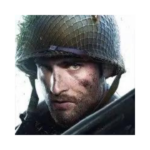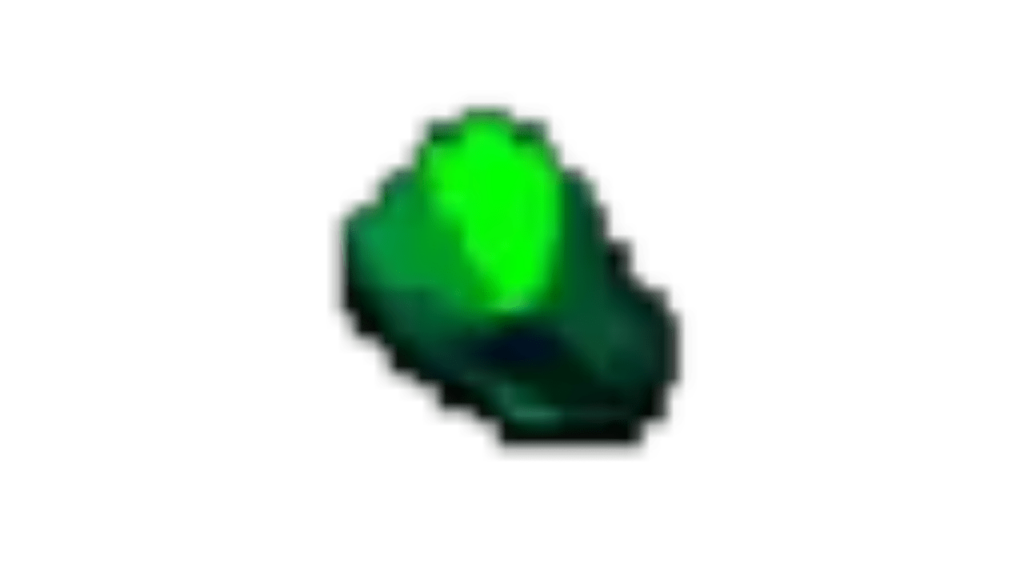How to Play Bloodline: Heroes of Lithas on PC
Bloodline: Heroes of Lithas is a Fantasy Strategy/Massive Multiplayer Online RPG that immerses players in a rich world where their goal is to create a squad of heroes to protect and restore the City of Light to its former glory. Along your adventure, you’ll unlock companions from a variety of clans, and you can even choose their gender for purely cosmetic purposes.
Furthermore, the game features a unique system where you can create heirs through the marriage of your characters, resulting in offspring who inherit traits and abilities from their parents, making each hero truly unique.
How to Play Bloodline: Heroes of Lithas on PC
Playing Bloodline: Heroes of Lithas on your PC is a straightforward process, and it only requires a few simple steps. Here’s a step-by-step guide to help you get started:
Step 1: Download a Free Android App Player
To play Bloodline: Heroes of Lithas on your PC, you’ll need to use an Android emulator. BlueStacks is a popular choice for this purpose. It allows Android applications to run seamlessly on PCs running Microsoft Windows and macOS. BlueStacks is not only safe but also offers excellent performance, making it one of the best Android emulators on the market.
- Go to the BlueStacks website by clicking here.
- On the BlueStacks website, you can either click “Download BlueStacks” or “Play Bloodline: Heroes of Lithas on PC,” depending on what’s available.
- Wait for the download to complete, then locate the downloaded file in your browser. The location may vary depending on your browser, but it’s typically found in your computer’s download folder.
Step 2: Install BlueStacks
- Open the downloaded BlueStacks file. You can usually find it in your computer’s download folder.
- The BlueStacks installation wizard will appear. You can choose to install BlueStacks immediately by clicking “Install Now.” If you prefer to customize the installation and choose the installation folder, select “Customize Installation” and follow the on-screen instructions.
Step 3: Launch BlueStacks
- Once the installation is complete, BlueStacks will open automatically. You’ll be greeted with a home screen that resembles a smartphone interface.
Step 4: Access the Google App Store
- Click on the “Play Store” icon within BlueStacks. This will open the Google App Store.
Step 5: Install Bloodline: Heroes of Lithas
- In the Google App Store, use the search bar to look for “Bloodline: Heroes of Lithas.” When you find the game, click on it, and then click the “Install” button.
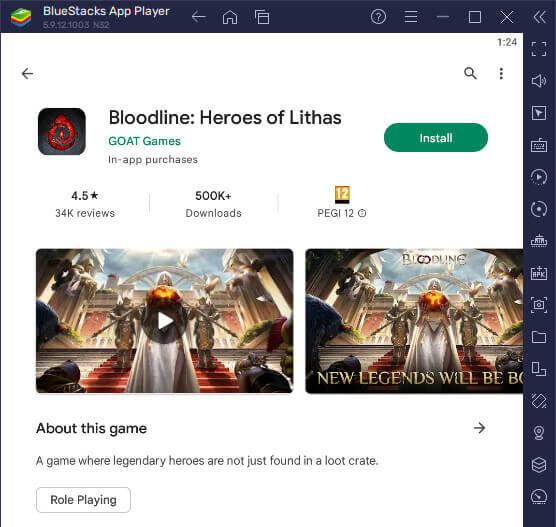
Step 6: Start Playing
- After the installation is complete, you can either press “Play” in the store, or you can return to the BlueStacks home page and click on the “Bloodline: Heroes of Lithas” icon.
- Congratulations! You can now enjoy playing Bloodline: Heroes of Lithas on your PC.
If you need to download Bloodline: Heroes of Lithas, you can find it in the Google App Store within BlueStacks.
Now that you’ve successfully installed Bloodline: Heroes of Lithas on your PC, you can embark on your quest to protect the City of Light and create a squad of powerful heroes with unique abilities and traits. Enjoy your adventure in this immersive fantasy world!