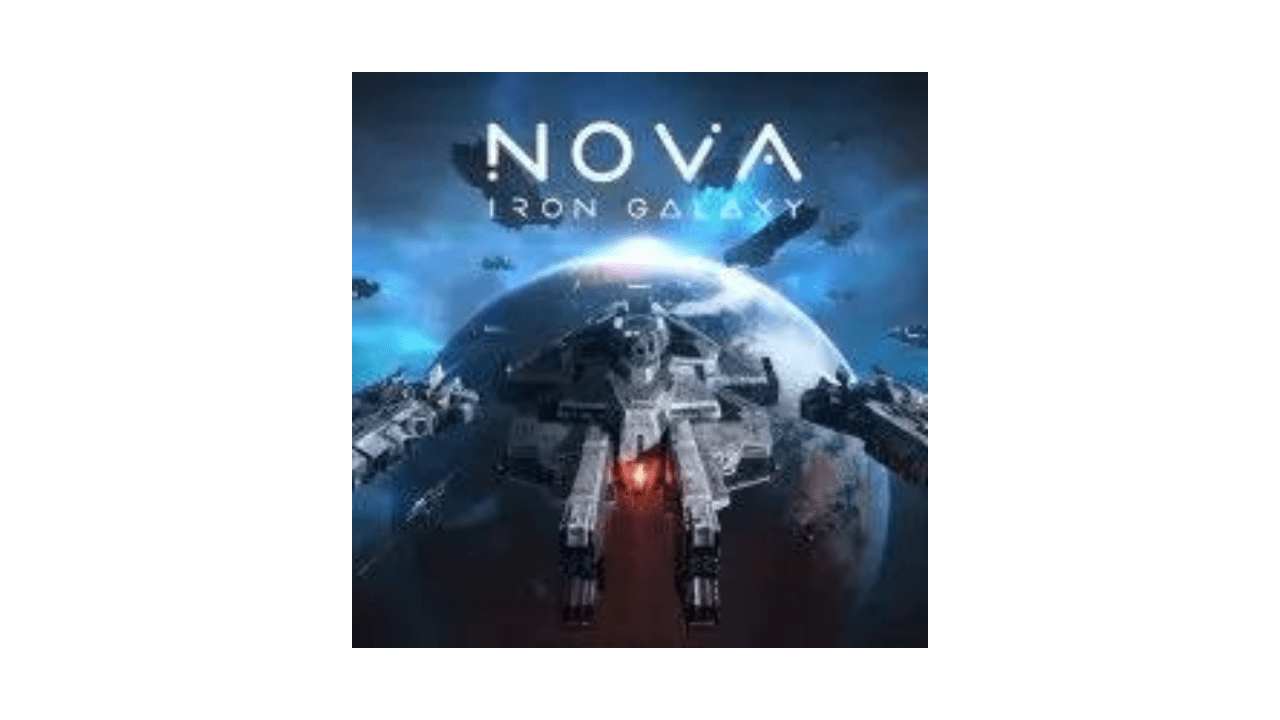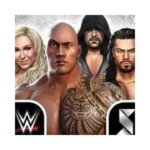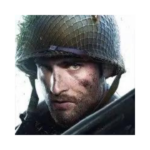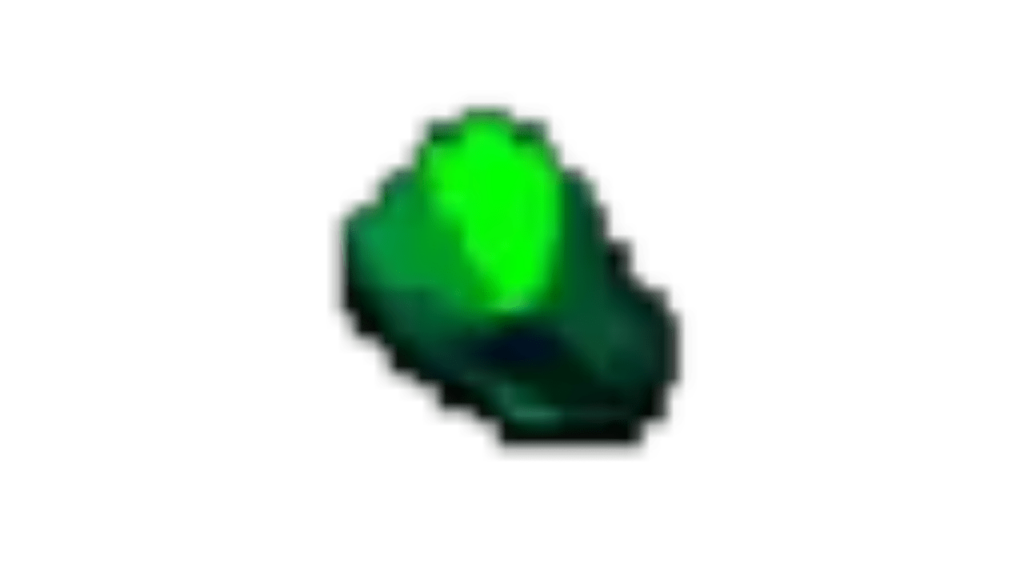How to Play Nova: Iron Galaxy on PC
Are you a fan of space exploration and real-time strategy games? Nova: Iron Galaxy might just be the perfect addition to your gaming library. This MMO-RTS (Massively Multiplayer Online Real-Time Strategy) and team-building game for Android offers a thrilling mix of space station management, fleet customization, and epic interstellar battles.
Whether you prefer peaceful cooperation or intergalactic warfare, Nova: Iron Galaxy has something for every player. If you’re eager to dive into this captivating world but prefer to play on your PC, we’ve got you covered with a simple guide on how to do just that.
1. What is Nova: Iron Galaxy?
Nova: Iron Galaxy is a unique blend of MMO and RTS genres, set in the vast expanse of outer space. In this game, you take on the role of a commander responsible for upgrading and managing your space station, as well as assembling formidable fleets of ships. Your objective is to complete missions, gather valuable resources, and interact with other players in a shared galactic universe. You have the option to forge alliances with fellow spacefarers or engage in exciting space battles against rival commanders.
One of the game’s standout features is the variety of ships at your disposal. From agile destroyers to powerful battlecruisers, each ship type offers distinct advantages and abilities. You can further enhance your ships by equipping various parts acquired through the in-game black market, where you’ll spend your hard-earned in-game currency. If you relish the idea of conquering the cosmos through strategic planning and space warfare, Nova: Iron Galaxy promises an enthralling gaming experience.
2. How to Play Nova: Iron Galaxy on PC
To enjoy Nova: Iron Galaxy on your PC, you’ll need to install an Android emulator that allows you to run Android applications seamlessly on your computer. In this guide, we’ll use BlueStacks, a trusted and efficient Android emulator that’s free to download and use.
Instructions:
Step 1: Visit the official BlueStacks website by clicking here.
Step 2: On the BlueStacks website, locate and click on the “Download BlueStacks” or “Play Nova: Iron Galaxy on PC” option.
Step 3: Once the download is complete, open the downloaded file. The location of this file may vary depending on your browser, but you can usually find it in your computer’s “Downloads” folder.
Step 4: When the BlueStacks application opens, you can begin the installation process by clicking “Install Now.” If you prefer to choose a specific installation location, select “Customize Installation” to customize the installation folder.
Step 5: After the installation is complete, BlueStacks will open, displaying a home screen resembling that of a smartphone.
Step 6: Click on the “Play Store” icon within BlueStacks to access the Google Play Store.
Step 7: In the Google Play Store’s search bar, type “Nova: Iron Galaxy” and press Enter.
Step 8: Locate Nova: Iron Galaxy in the search results, click on it, and then click the “Install” button.
Step 9: Once the game is installed, you can either launch it directly from the Play Store by clicking “Play” or return to the BlueStacks home screen and click on the Nova: Iron Galaxy icon.
Step 10: Congratulations! You can now enjoy playing Nova: Iron Galaxy on your PC.
If you haven’t already installed Nova: Iron Galaxy, you can find the download link here.
Nova: Iron Galaxy offers an exciting blend of strategy, space exploration, and epic battles, and now you can experience it all on your PC with the help of BlueStacks. So, embark on your cosmic journey, upgrade your space station, command your fleets, and conquer the galaxy in this thrilling MMO-RTS game. May the stars shine brightly in your favor!