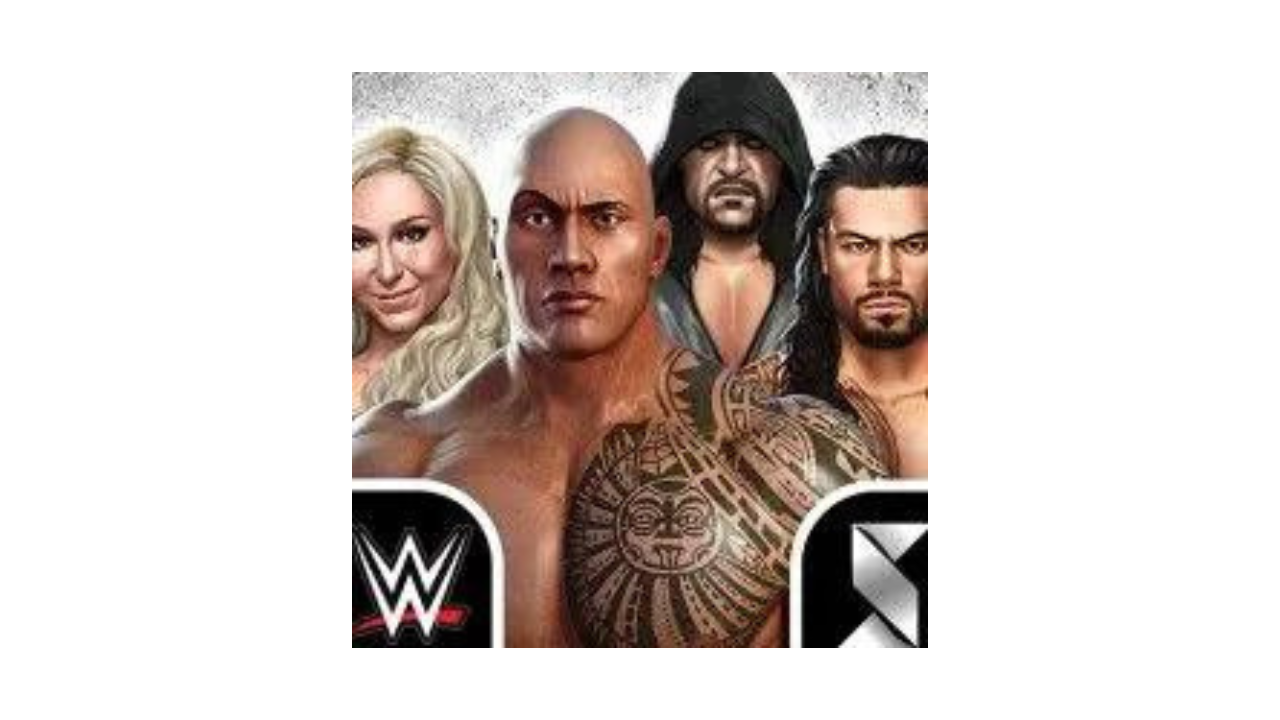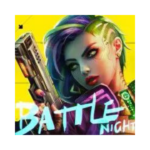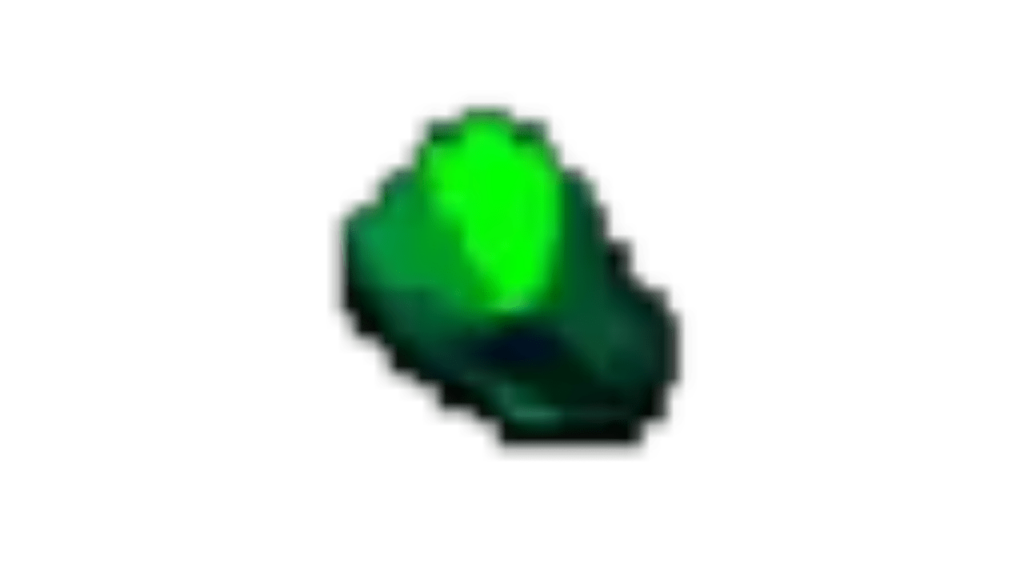How to Play WWE Champions on PC
WWE Champions is an exciting Match-3/Gacha game that allows you to assemble your dream team of WWE superstars and engage in epic battles. While it’s primarily designed for mobile devices, you can enjoy this game on your PC with the help of an Android emulator like BlueStacks.
In this article, we’ll guide you through the process of playing WWE Champions on your computer, step by step.
1. What is WWE Champions?
WWE Champions combines the puzzle-solving fun of Match-3 games with the thrill of collecting and battling WWE superstars. In this game, your goal is to match colored gems on the game board to execute powerful moves and defeat your opponents. Each WWE superstar belongs to a specific class or style, such as aggressive, acrobatic, or showboat. Different classes excel with specific gem colors, so strategic gem matching is essential for success.
The Gacha element of WWE Champions involves unlocking loot boxes, which can summon stronger WWE superstars to join your roster. You can also equip your wrestlers with gear to enhance their stats, making them formidable competitors in the ring. With a diverse roster of WWE legends, current stars, and even some unexpected characters, WWE Champions offers an engaging and immersive wrestling experience.
2. How to Play WWE Champions on PC
To enjoy WWE Champions on your PC, you’ll need to install an Android emulator called BlueStacks. BlueStacks allows you to run Android applications on Windows and macOS computers seamlessly. Follow these steps to get started:
Step 1: Visit the BlueStacks website by clicking here.
Step 2: On the BlueStacks website, locate and click the “Download BlueStacks” button or “Play WWE Champions on PC.”
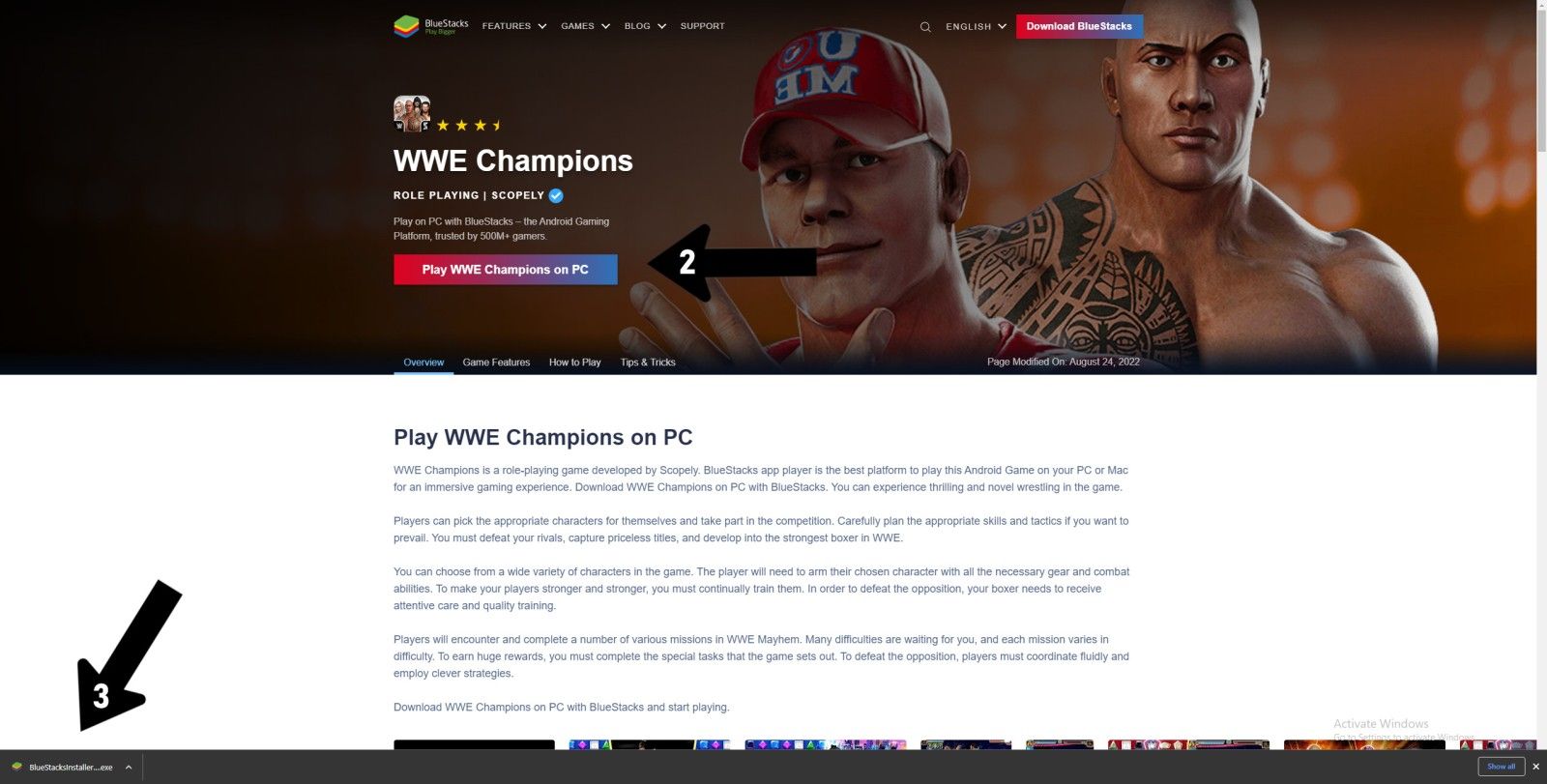
Step 3: Wait for the download to complete. Once it’s finished, find the downloaded file in your computer’s download folder or follow your browser’s instructions to open it.
Step 4: When the BlueStacks installation window appears, you can choose to install BlueStacks immediately by clicking “Install Now.” If you want to specify the installation folder, select “Customize Installation” and follow the on-screen instructions.
Step 5: After the installation is complete, BlueStacks will open automatically, presenting a home screen that resembles a smartphone interface.
Step 6: Click on the “Play Store” icon within BlueStacks to access the Google Play Store.
Step 7: In the Google Play Store, use the search bar to look for “WWE Champions.”
Step 8: Install WWE Champions by clicking the “Install” button. Once the installation is finished, you can either press “Play” in the store or go back to the BlueStacks home page and click the WWE Champions icon.
Step 9: Congratulations! You can now enjoy playing WWE Champions on your PC.
Now that you have successfully installed WWE Champions on your computer, you can assemble your dream WWE roster, match gems, and rise through the ranks to become a wrestling champion. Whether you’re a wrestling fan or a puzzle game enthusiast, WWE Champions offers an exciting gaming experience that you can now enjoy on your PC thanks to BlueStacks. Get ready to lay the smackdown on your opponents and conquer the world of WWE Champions!